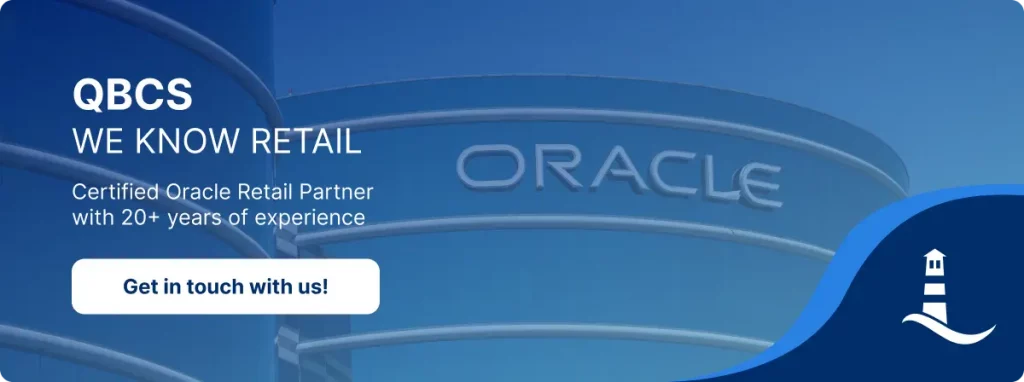More and more retailers are opting to implement SaaS merchandising solutions. The reasons are straightforward: it is faster and more efficient to implement a SaaS solution in comparison with traditional on premise or private hosted systems. Not only is the solution implementation faster and cheaper, it is also more cost effective to keep the SaaS solution up to date and on current version. These factors make SaaS a clear choice. But what happens after it is implemented? What is needed to operate business on a SaaS merchandising solution?
Monitoring
Many retailers presume that monitoring systems health and batch execution on a SaaS merchandising solution is done fully by the solution vendor since all the infrastructure is now residing on the vendor side.
While this is true, and the vendor does monitor all infrastructure health and batch execution status and progress, there are still possibilities for errors that are business related, not technology or infrastructure related.
For example, in batch data integration, a sales data upload to the cloud could fail because the input data has item numbers that do not exist in the cloud merchandising solutions. Most such errors are quarantined and do not hold up the rest of the batch data processing execution, however, they do require attention and a fix.
The solution vendor cannot fix such a data issue because the solution vendor is not aware of business specifics and details such as item numbers in external systems, and will refer fixing the problem to the retailer or to the retailer’s support partner.
There are extensive features in the Oracle Merchandising Cloud Service that allow retailers and partners to monitor integrations, batch execution, and data processing via existing dashboards, or in 3rd party monitoring tools via REST API integrations available in the cloud service.
Applying updates
Updates are released regularly by vendors, by Oracle every 6 months, which means they become available for deployment into your environment of choice – as a SaaS service subscriber, you get multiple SaaS environments, typically one for development, one for testing, and one for production.
Additional environments and the re-purposing of existing environments as you mature in your solution adoption are also common. When an update becomes available, you are encouraged to apply the released update to all your environments before the next update comes out, to stay current and realize maximum value from your cloud solutions.
A recommended way forward with updates is:
- To apply them first to a lower (development) environment and ensure any extensions and integrations that may be impacted (release notes help to identify these) are updated as needed, then unit test.
- Second, perform an end-to-end test after applying the update and corresponding changes identified in your development environment to the test environment.
- Once tests pass without failures, communicate to organization about the incoming updates and changes to be expected, along with scheduled release date.
- Finally, apply the updates to production environment.
- Follow up with hyper care in case something was missed in testing – it happens. Typically, few weeks is enough.
Extensions and patches
Cloud solutions are inherently resistant to modifications since the solution and its source code is locked away from users inside the cloud service. Oracle has come up with a proven, scalable and practical capability to allow extending the cloud service functionality relying on the Retail Data Store (RDS) platform.
Using APEX low code programming, retailers have the possibility to extend the functionality of the cloud merchandising service quickly and safely, without impacting the base solution or its upgradeability. While these extensions do not block updates of the base cloud service, they may need to be retrofitted if changes in the base solution impact extensions.
Bugs discovered in extensions also require tracking, fixing, testing and patching, which typically follows the same path as applying patches to the cloud merchandising service described above in the Applying updates chapter – with the notable exception that extension fixes do not come from the solution vendor but from the party responsible for maintaining extensions.
Fixing extension bugs, the same way as building new extensions, can be done in house by the retailer’s own team or by leveraging outside expertise who knows retail, the cloud solution and APEX to build extensions quickly and efficiently.
Remember, when the retailer business team asks for an extension of a functionality, it is best to clarify, document and verify the extension, versus blindly going ahead and building something that was not completely thought through yet. This way a lot of re-work, frustration and cost can be avoided.
Conclusion
Implementing cloud solutions from Oracle Retail allows retailers to quickly gain best practice process capabilities without having to compromise on unique functionality needs of the business. Operating cloud solutions is inherently easier and requires a lighter effort overall, yet there are still key areas that need attention. Covering these areas properly is mandatory for maximizing value from your Oracle investments day after day.
Next Steps
Contact our experts and explore how we can help you maximize value quickly from your Oracle investments in your daily operations!