Are you planning on transitioning over to Oracle Retail cloud merchandising? Do you plan on a phased rollout? Our integration check extension is for you!
During an extended rollout period, multiple merchandising systems need to be connected to the outside world for performing ongoing business activities. Typically the legacy system is responsible for all areas of the business still to be rolled out to the new system, and the new system is already in use for all business areas already rolled over to cloud merchandising. Because of the need to run two (or more) merchandising systems in parallel, incoming data such as point of sale, transfers and receivings need to be loaded to multiple systems, and controlled to ensure no data was missed, lost or loaded incorrectly/to the wrong system.
To make controlling of inbound data streams easier and faster, we have built extension functionality leveraging Oracle Retail Cloud Merchandising service that allows administrators to see real time data consistency between systems, to take action as needed and when needed to avoid incorrect data states for key merchandising operations.
The tool will help you in the risk assessment phase before implementing ORCS to:
- Control the amount of transactions rejected in Oracle Cloud system, via a missing transactions screen, while being integrated in the legacy system as well.
- Control the amount of transactions that are in error status in the Oracle Cloud system while being validated and exported in the legacy system.
The tool will also help you in the go-live phase while running both new and legacy systems to:
- Integrate transactions that are missing in Oracle Cloud system but exist in the legacy system using a default mapping.
- Correct rejected transactions and re-uploading them in Oracle Cloud system.
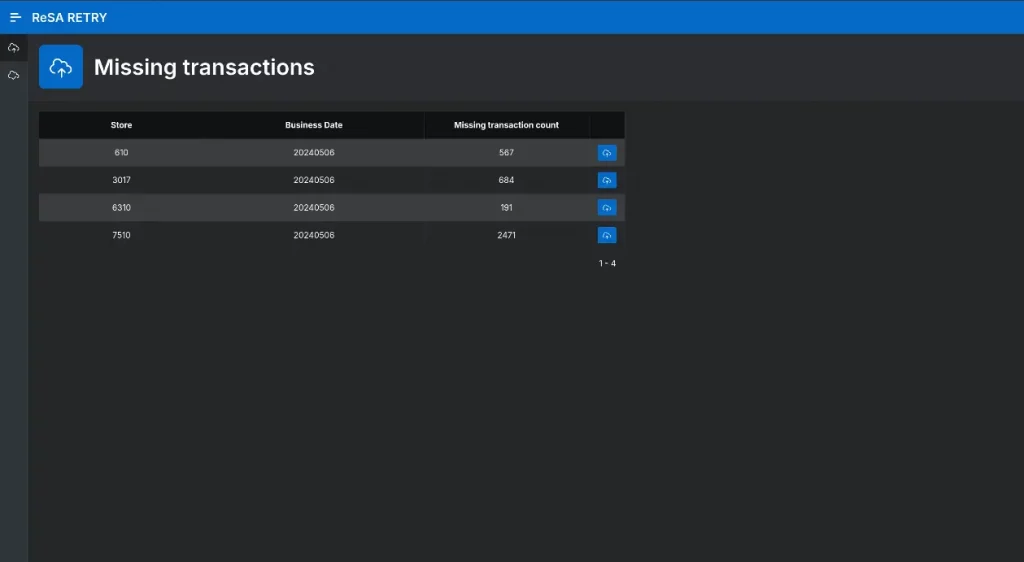
The above screen is for loading data into stage tables to control whether the stage loaded data is in the Oracle Cloud system for each individual store day. Using the control icons, missing transactions are inducted into the target system via standard integration mechanisms and batch.
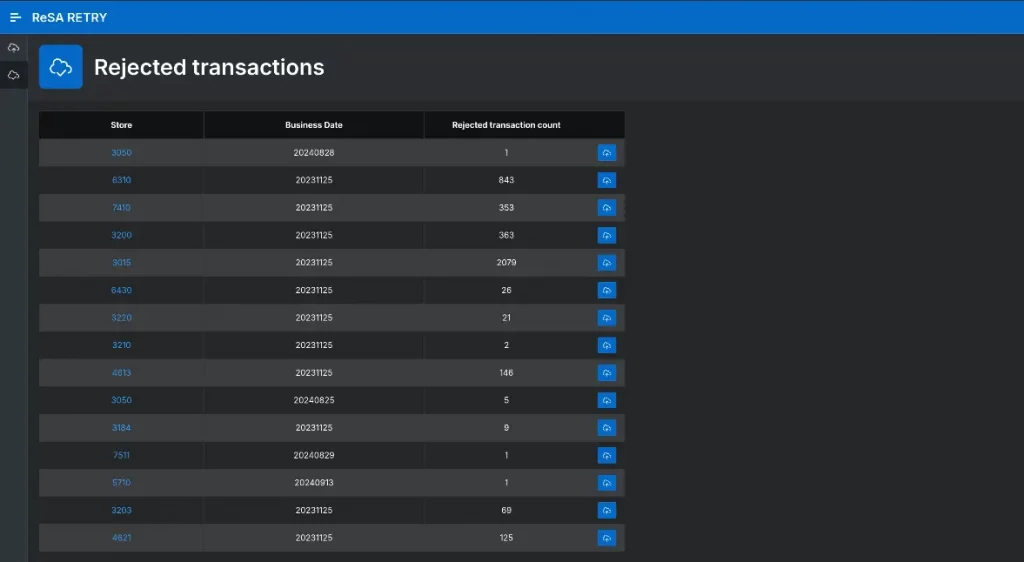
In the above screen users can check stage tables for rejected transactions that failed to load into the Cloud System and check whether the failed transactions are missing in the Sales Audit module.
