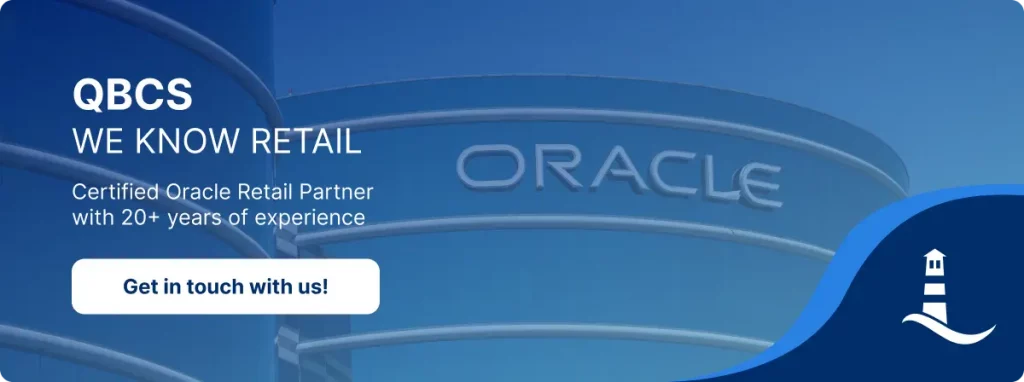Creating the Product Requirement Document: Aided by AI
In our ongoing exploration of Artificial Intelligence in the retail sector, we’ve seen how AI is transforming various aspects of the business. Following our look at foundational AI use cases, this third installment delves into a critical step in the application development lifecycle: creating the Product Requirement Document (PRD), and how AI is revolutionizing this process.
The PRD serves as the blueprint for any new product or feature, outlining its purpose, features, functionality, and requirements. Traditionally, this is a time-consuming process involving extensive research, meetings, and manual documentation. However, AI tools are significantly accelerating and enhancing the creation of comprehensive and accurate PRDs.
From Requirements to Blueprint: AI-Powered PRD Generation
As demonstrated in the video, the process of building a supplier hub application begins with clearly defined requirements. AI tools can take these initial requirements and help shape them into a structured PRD.
Modern AI models, particularly Large Language Models (LLMs), are adept at processing and synthesizing information from various sources. They can:
- Analyze meeting transcripts and notes: Extracting key requirements, user stories, and functional needs discussed during planning sessions.
- Synthesize research and best practices: Incorporating industry standards and insights into the document structure and content.
- Generate structured content: Creating sections for features, user flows, technical specifications, and success criteria based on the input.
Tools like Notebook LM, highlighted in the video, offer a powerful way to manage source materials and generate structured documents like PRDs. By uploading notes, transcripts, and other relevant documents, Notebook LM can assist in drafting the initial PRD, ensuring key information is captured and organized logically.
Furthermore, other AI platforms, such as Gemini, can take a draft PRD and expand upon it, generating a more comprehensive documentation stack. This can include adding details like API documentation outlines, backend considerations, and detailed user flow descriptions, creating a holistic view of the project.
Beyond the PRD: Laying the Groundwork for Development
The AI-assisted creation of the PRD is not an end in itself, but a crucial step that significantly speeds up the subsequent development phases. With a clear and detailed PRD in hand, teams can move more efficiently towards building the application.
The video also touched upon tools used in the next stages, such as Vzero, Replate, and Bolt Lovable for front-end mockups, and Cursor and Taskmaster for application building. The detailed PRD generated with AI serves as the essential input for these tools, enabling them to produce more accurate and functional mockups and initial application builds.
Why This Changes the Game for Retail Teams
Retail teams don’t always have the technical bench to prototype internal tools or customer-facing apps. But they do have operational insights, process pain points, and use cases that are screaming for automation.
This workflow lets teams:
- Capture institutional knowledge and operational ideas
- Turn them into structured technical specs
- Use AI-native tools to build or prototype quickly
- Reduce back-and-forth between product and engineering
- Make better decisions before writing a single line of code
Whether you’re building an internal markdown-based reporting tool, a dynamic pricing dashboard, or a store-level task tracker, this stack works.
Coming Up Next: AI Coding in Cursor
In the next episode of AI in Retail, we’ll go even further — taking the PRD and frontend spec from this process and building an actual application inside Cursor.
We’ll show you:
- How to prompt Cursor to write real code from markdown
- How to scaffold a full app with just one file
- How to test, iterate, and deploy with AI in the loop
Stay tuned — or better yet, try the workflow yourself and let us know what you build.